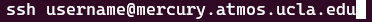AOS provides two remote methods of connecting to the AOS network: a Virtual Private Network (VPN) and an SSH Gateway via tunnelling.
You can use the UCLA Proxy Server. If you only need to connect to the UCLA network to access library resources (academic journal subscriptions).
UCLA Virtual Private Network (VPN)
AOS Virtual Private Network (VPN)
Download the Cisco AnyConnect Client
Then connect to luna.atmos.ucla.edu with your AOS ID and password.
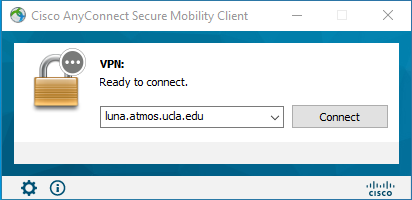
Linux users will need to download the openconnect package for their particular distribution.
SSH Gateway via tunneling
You can connect to our SSH gateway to access the AOS network if all you need to use can be run from a terminal. SSH to mercury.atmos.ucla.edu with your AOS ID, then connect to a subsequent server(s) as needed.